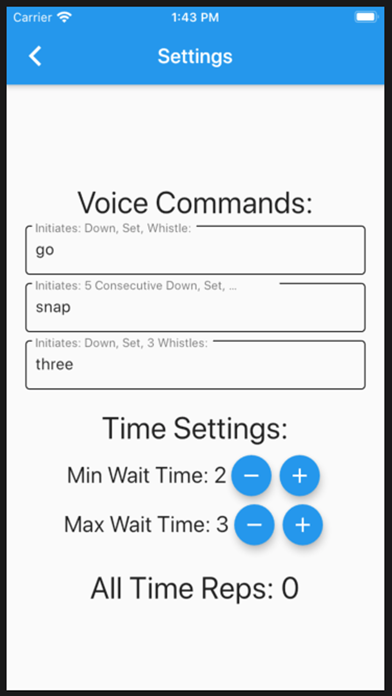Faceoff Trainer app for iPhone and iPad
Developer: Andrew Farrell
First release : 16 Apr 2020
App size: 15.55 Mb
You can use the other apps, or run the Youtube videos in a loop, or record your own down, set, whistle calls and loop them randomly in iTunes.
If you used any of these methods to train, Im sure youve found yourself racing to get into your faceoff stance. Im also willing to bet your technique has sacrificed as a result. Or, youve wasted time waiting for the next cycle.
Refs usually give you enough time to get in your stance before calling set. So racing to get into your stance is not realistic.
To make the faceoff training more realistic, this trainer lets you control the action with voice commands!
Simply click the microphone icon in the lower right of the main screen. Youll notice the screen changes from "Off Air" to "On Air". After that, get your gear on, and start the down, set, whistle sequence by saying the word go.
This is perfect for doing live reps with a partner. You get all the time you want after a scrum to get the next faceoff going. Get your sticks aligned, place the ball, then say go to start the next live rep.
Theres 2 other voice commands you can use to train too. Snap rapid fires 5 down, set, whistle commands with random time in between the set and whistle. Great for doing solo snaps.
Three initiates a down, set, 3 whistle sequence if you want to break down your move into three parts (like some coaches have you do).
After using a voice command, the Settings button changes color so you know your command was recognized. The config button also changes to green right before the whistle. This is great for box players who try to look at the ref instead of the ball during a faceoff. Its not the same as looking at a ref, but just performing a faceoff move with your head looking away from the ball is a help.
The voice commands are configurable, as well as the random time duration between down and set, and set and the whistle. Click the Settings icon in the middle of the screen to change the settings.
If you want to change the voice commands, use simple words that have a unique sound. Avoid homonyms (e.g., theyre, their, there).
The time settings are set for a typical High School or College game. Change the settings to be equal and the down, set, whistle sequence becomes guessable. This is great for pro players where the refs dont vary the cadence much.
Enjoy!